How to Put Your Lead Generation on Autopilot with Sales Navigator Automation

Last year more than 295 million people paid for LinkedIn Premium.
For context, about 330 million will people use Twitter for free this month.
So why do people pay for LinkedIn? Well, in my case, as a software salesperson in 2016 (the first time I paid for Premium) I just wanted it to show me who was looking at my profile.
Yes, of course I wanted more leads. But, to be honest, I only agreed to the trial of Sales Navigator because it sounded like I should have it - I hadn’t a clue how it was different from Premium.
Fast forward to today and I not only swear by Sales Navigator for prospecting, I think if you sell anything to other businesses you’d be insane not to automate at least part of your process
“What process..” you say?
Not to worry, In this article I’m going to outline how to automate the first three steps in the outbound prospecting process I coined called “MAVEN” (An acronym that stands for; Monopolize, Automate, Validate, Engage, and Nurture).
#1. Monopolize your niche with saved searches.
Rewind back to 2016 for a minute… I’m a 26 yr old sales rep in a new city that was blindsided by the idea that I’d be entirely responsible for generating my own leads, or forced to find a new job.
To make things fair, the sales manager decided we should switch from round-robin to territories. At least this way we could do outbound without stepping on each other's toes.
As part of my territory research, I stumbled upon the one insight that would start me down the path towards this “MAVEN” outbound prospecting process. Simply put, our best accounts almost always started with an inquiry from someone 'new to the role' of our buyer persona.
By setting up saved searches in Sales Navigator I was able to discover and connect with people before they started shopping for a new solution. This meant less objections on features, less competition on price, and most importantly I got to operate as a trusted advisor throughout their buying process rather than just another annoying vendor.
Insight: Relevant context matters. By using saved searches, you’re identifying contacts with more situational relevance. In other words, there is a reason for you to reach out in the first place.
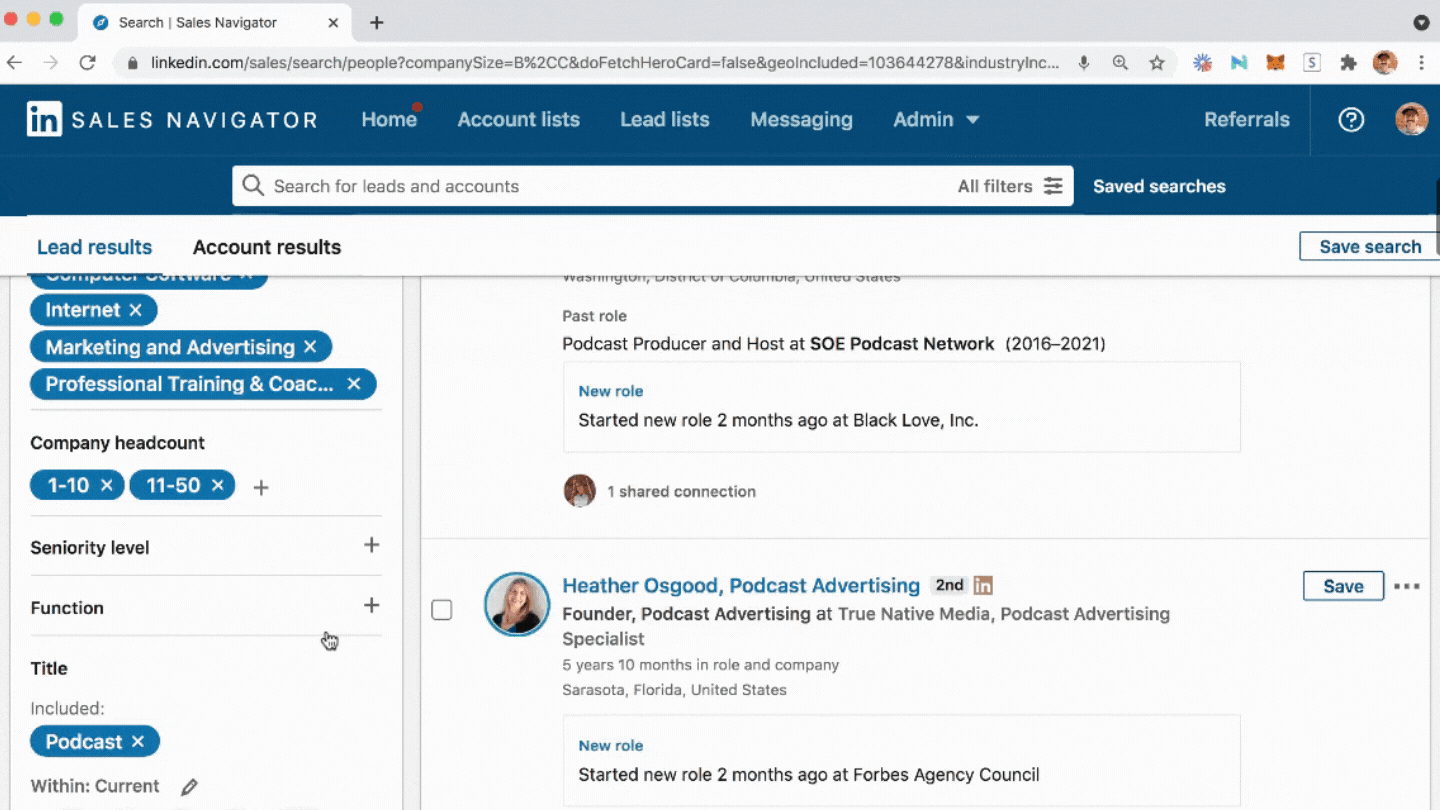
Is there a specific role within a company that buys your product or service? Set up a saved search to identify people new to that role.
#2. Automate finding contact details.
Once my saved searches started consistently uncovering ideal prospects, my mentality shifted from "how do I scrape the most amount of leads" to "how do I find accurate email addresses for the few people I know are likely to be a great fit?".
Important side note: Even today with Sales Navigator matching better than ever, I get the quantity > quality objection all the time. Why not both?... Don't get me wrong, If you can find a large number of people with context relevant to what you're doing, be my guest and try to connect with them all.
However, the whole point of this process is to be able to add leverage to your time and that requires prioritization. For example, if two new deals would move the needle this month, who are the 4 or 5 people most likely to become customers that you need to connect with to make that happen?
Thankfully, when it came to finding email addresses from LinkedIn in 2016 hunter.io had not yet agreed to shut down their integration. All I had to do was visit the individual profiles of the new saved search matches and use their chrome extension to find the emails.
Insight: In 2021 It's now possible to connect the process of collecting net new search results AND finding accurate contact information for those profiles - every 24 hours, on repeat. Why not have this set up?
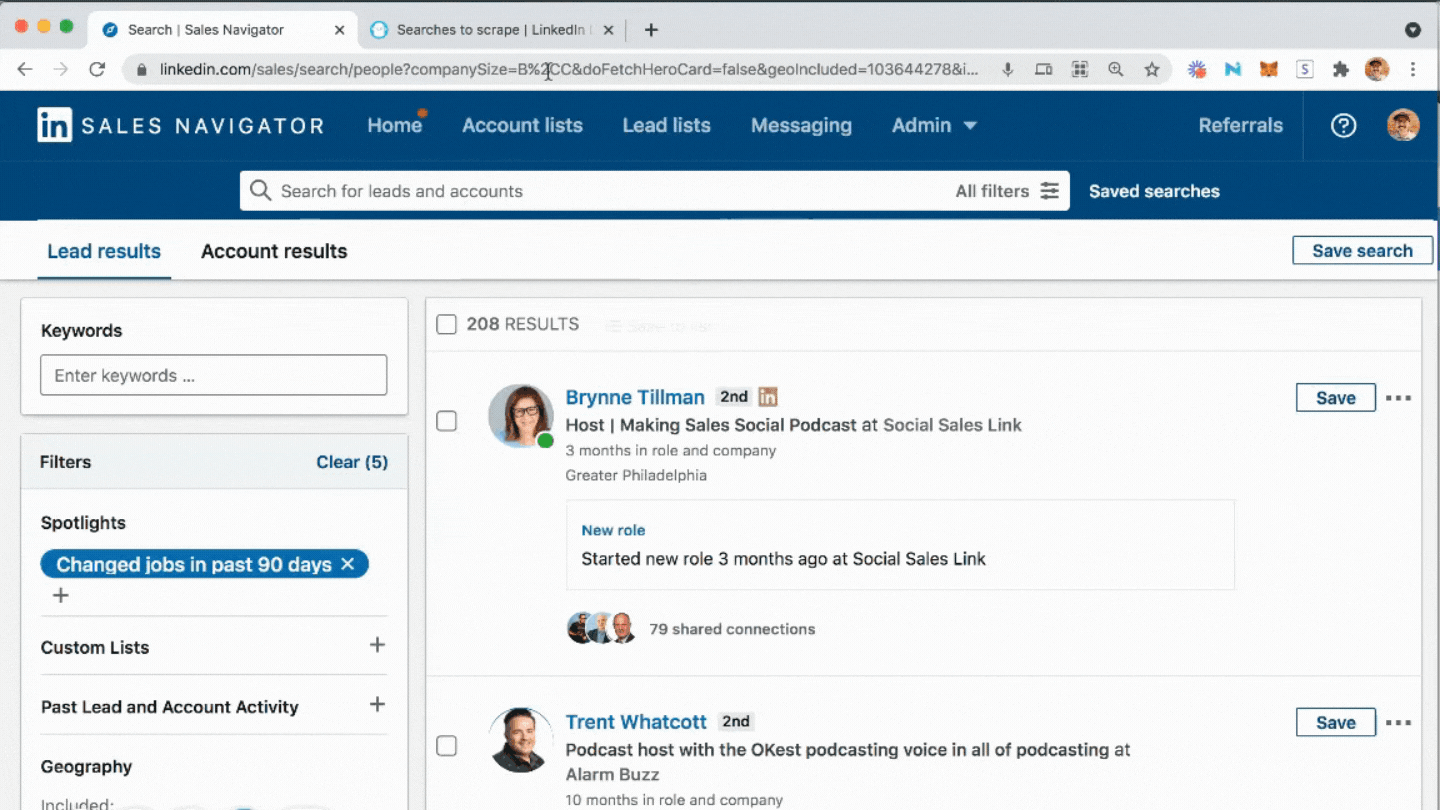
#3. Validate leads by tracking email followups.
You might be thinking; "Wait, I thought we were automating Sales Navigator, why are we finding emails and tracking follow-ups?"
Back in 2016 the reason I put so much effort into finding email addresses is because LinkedIn only allowed 325 characters in a connection request, compare that to an email where I had unlimited room to write.
And write I did. I wrote the most personalized 600+ word emails anyone had ever seen. I'd mention obscure interests from someone's profile, even quotes from articles they shared. This strategy worked wonders while it was my full-time job. However, when I went out on my own managing the process for 5-10 people at once it became impossible to keep up with.
That's when I realized the important context in my first message was the common problem they were facing NOT the personalization. In other words, I could group leads together and send one template to everyone that still seemed very relevant.
Even today, I still prefer this strategy of sending emails as a first touch point. You not only get the ability to track engagement and prioritize your lead list, your Sales Navigator feed becomes more relevant and useful if there is a qualification step before saving someone.
Insight: Using email as a first touch point allows you to track and prioritize your lead list. You save time and are more effective by only personalizing followups for those you know are interested.
The kicker is that we can now connect all three steps automatically, taking all the "admin" prospecting work off our plate, so we can focus on building relationships with those we can help the most. The first step (monopolize) identifies who to contact using Sales Navigator. The second setup (automate) discovers contact information using Phantombuster. The third step (validate) is how we prioritize the list which is by using tracked email templates.
